Most of us are familiar with the idea of a backup system for our phones and computers. But did you know you should have a separate backup system for your photos too? “Wait a second,” you might be saying. “Isn’t that what happens when I back up my phone? It saves my pictures to the cloud, right?” You’re right…up to a point. Most of us have phones that automatically back up to a cloud of some kind, be that iCloud, Dropbox, Amazon Photos, or Google Photos. And those backups do include the pictures you’ve taken with your phone.
But what if you have another device for capturing memories? Like a digital camera? What’s your back-up system for those photos? Many of us periodically download those pictures to the computer…but is that enough? How is your computer backed up? It sounds like a lot to think about, but these are your precious memories, which means it’s important to ask yourself the tough questions to make sure your photos are safe.
Where Are Your Photos Saved?
Most of us have our photos saved in multiple places, which is great! It’s also exactly why we need a backup system. A good photo backup system centralizes all of your photos into one application (hopefully in an organized way) and then allows you to back up your device to a secondary location so that every one of those pictures is safe. Ideally you should have your photos saved in two or more places for security and peace of mind. Below is an example of what a backup system should look like. As you can see, it starts with a cloud and ends with a cloud!
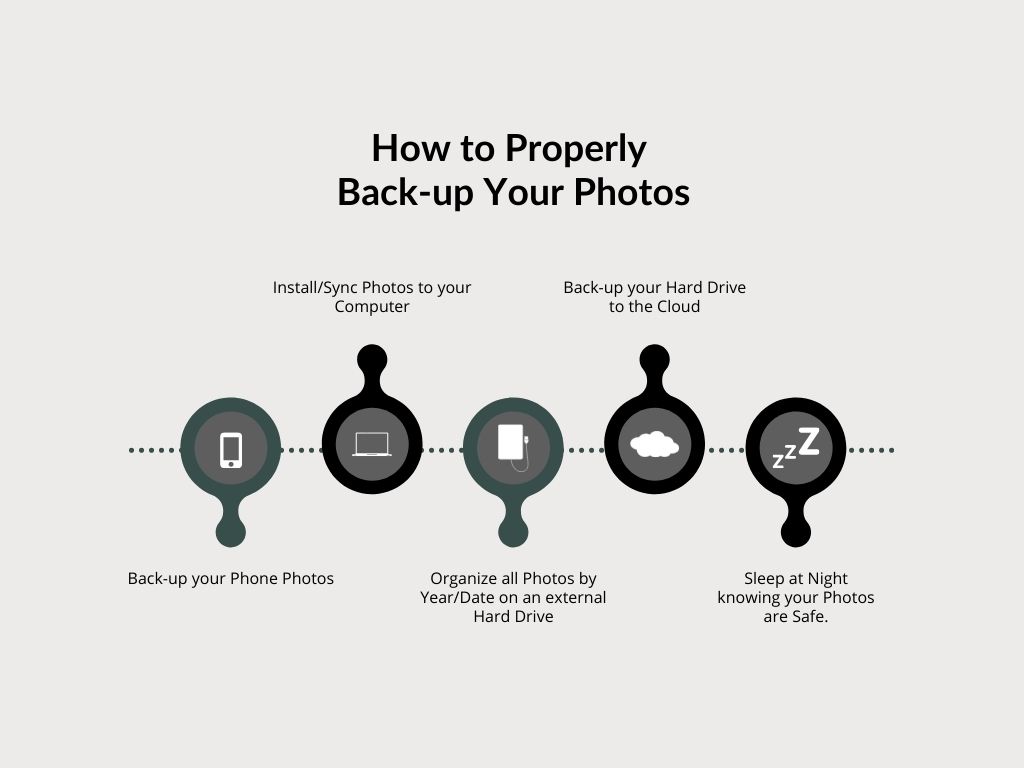
Creating a Photo Life Cycle
I know that this can feel confusing. An easy way to think about a backup system is like a life cycle. The different points in the cycle “talk” to each other and keep all of your photos safe across multiple devices and services. Again, it’s important to have a dedicated backup system just for photos. Creating a complete backup system for all of your photos, whether they were taken on your phone or another device, makes it less likely that some of them will get left out of the life cycle and lost.
If you do not have a back-up system yet, here are a few tips for how to get started:
- Choose a service. I personally prefer Amazon Photos, but Dropbox is a close second.
- Start syncing your photos to your preferred service.
- Research how to sync your cloud to your desktop computer.
- Store your synced photos in an organized way on your computer or an external hard drive. This one is my favorite.
- Then back-up your computer or hard drive to your cloud service.
If you would like help setting up your backup system or creating a family yearbook, you are in the right place! Helping busy moms overcome overwhelm when it comes to pictures is my specialty. I can help you figure out where to start, which service to use, and how to quickly organize all those wonderful memories. Head over here to learn more about how I can help!
Don’t forget to pin this for later ⬇️
