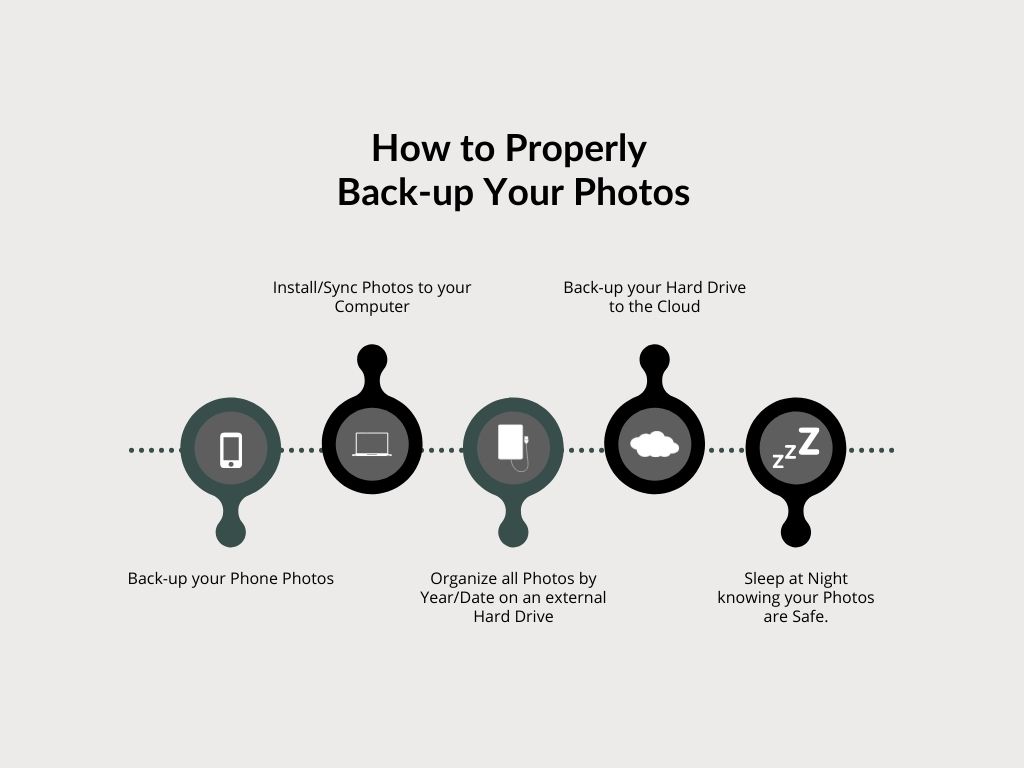This week on Instagram stories, I mentioned that iCloud is not a backup service. This may be an unpopular opinion, but it is accurate. No one says it better than Apple, and they call iCloud a syncing service. This means that iCloud is great for sharing photos between multiple Apple devices, but it does not protect you like a proper backup system.
This doesn’t mean that you can’t use it; make sure that you have other systems to protect your images—iCloud syncs your data between your Apple devices only. If you delete a file in iCloud on one device, it gets deleted on all your other devices. If you hand your iPhone or iPad over to your kids on occasion, as I do, they could delete those files by accident. It could also mean that if one device is infected with malware and your files get messed up, they will be messed up on every iCloud-enabled Apple device.
I’m not telling you to give up on iCloud, but it shouldn’t be your only backup method. I recommend having at least two backups: One in the cloud (my preference is Amazon Photos) and one external media you keep at home like an external Hard Drive (I keep mine in our safe when it’s not in use). If your home was damaged and you lost your local backup, you’ll still have the cloud backup in a worst-case scenario.
The Solution
The good news is that even though iCloud is Not a Backup, there is a simple way to fix the problem. Many services provide backup solutions, but Amazon Photos is my favorite. The reason is that it’s FREE to use if you already have an Amazon Prime Membership. Below is a chart of the other popular cloud services, and I have ranked them according to my preference.

Once you have chosen a Cloud Service, the next step is to build your backup system using the cloud as the wheel to get your backup system moving. I would love to help you create a backup plan that works for you! No matter the level of help you need, there is an option. CLICK HERE to learn more about how I can help.