One of the tricks to digital photo organization? Keeping your photos organized on your phone. Sounds obvious, right? But so many times we don’t do any organization until our photos get uploaded to the cloud. Of course, there are lots of ways that we can clean up photos once they’re on the desktop. But it makes life a lot easier if they’re already in a system. Over the years I have tried out several apps to help organize photos on my phone. The following are 3 photo apps I use almost every day! They are some of my faves as they help me remove duplicates, clean up/organize screenshots and make it easy to find photos.
Photo App #1: Amazon Photos
If you’ve been following along on my blog you know that my favorite cloud service is Amazon Photos. My love for this app runs deep! Why? For me, the variety of search options is one of the things that makes Amazon Photos superior to many other photo apps. You can search by year, month, day, or other categories such as facial recognition, objects, or location. The fact that all of these features can be used through Amazon Photos desktop app or any web browser on any device makes it even better! Amazon Photos is a true back up service so this is the first step in keeping your memories safe.

Photo App #2: Gemini Photos
Gemini Photos is really good at removing duplicates and cleaning up your camera roll quickly. It categorizes your photos by a few different categories than your phone, which makes it easy to spot similar images, duplicates, burst images, blurry pictures and screenshots. I love using this app for cleaning up my camera roll right before I back my photos up to Amazon Photos. It ensures that I’ve removed things that I don’t want to save in the cloud. That way I don’t have to deal with them later. An app like this can save you tons of time! Because it does all of the sorting for you you can delete large groups of photos all at once without having to scroll through your entire camera roll.
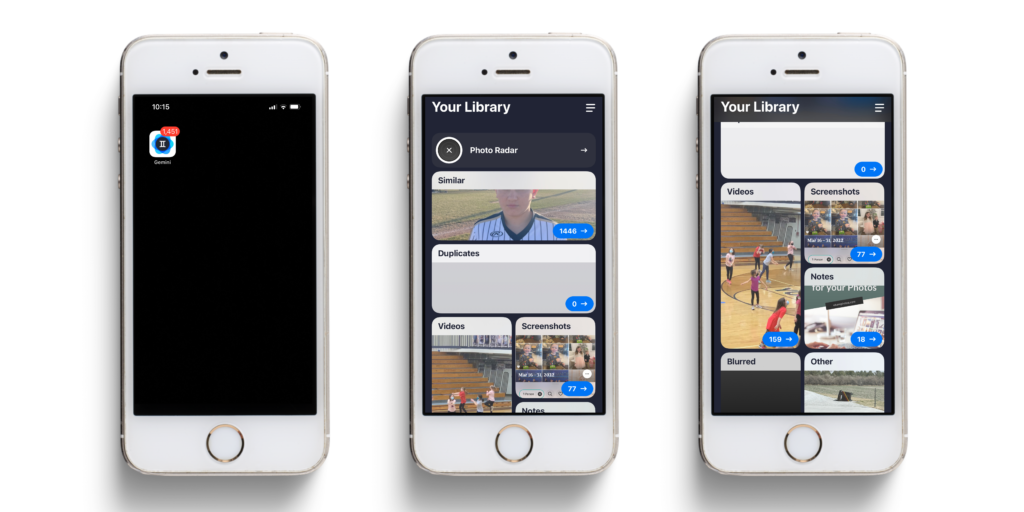
Photo App #3: Notes
This app is for iPhone users only, and it’s definitely the Cinderella of all apps on your phone. I love using this app to save and organize all of my screenshots in addition to keeping notes for all sorts of things. I don’t know about you, but I hate having my screenshots in the cloud. However, screenshots can be saved to Notes instead of the camera roll. This allows you to organize them by categories so you can easily refer back to them. The best part? iCloud will sync your Notes to all your devices so this information can be accessed from anywhere. Some of my favorite things to screenshot and save in Notes are books, recipes, and vacation ideas. When I see these posted on social media such as Instagram, Pinterest, or Facebook I simply screenshot them and place them in Notes so I can easily find them later.
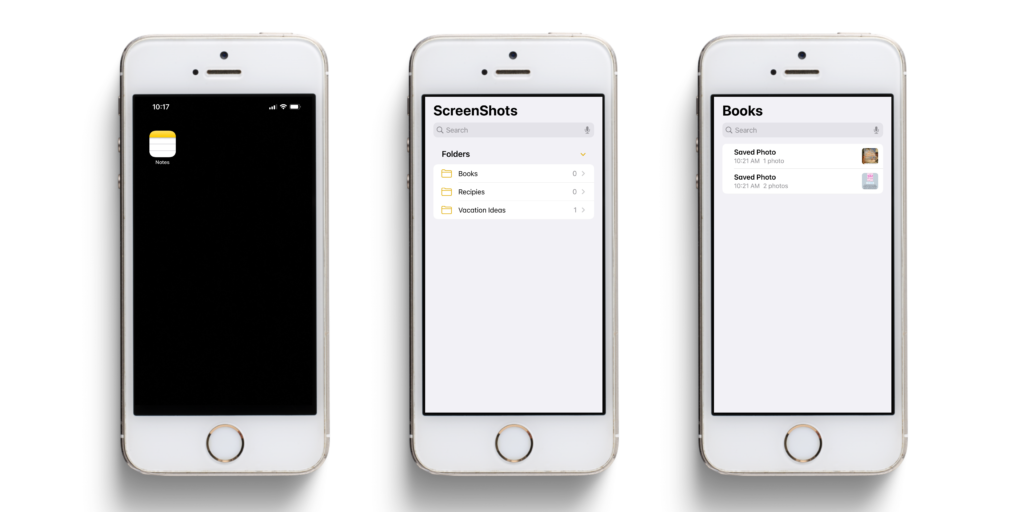
All three of these apps work well together to keep me organized and keep my memories safe. While there’s certainly more to a backup system than just an app (learn more here), these 3 photo apps I use almost every day are a really good way to start your backup system and get organized before you back up to the cloud.
Need help? I am your girl! CLICK HERE to learn ways I can help get organized and don’t forget to pin one of the images below to save this blog for later! ⬇️
